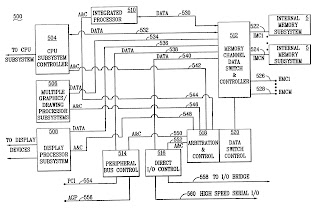A Graphics Card also known as a Video Card is an internal device which controls and produces the display on your screen. Graphic cards come with various specifications, and unless they are built-in to the motherboard (mainboard) they have their own RAM onboard.The term is usually used to refer to a separate, dedicated expansion card that is plugged into a slot on the computer's motherboard, as opposed to a graphics controller integrated into the motherboard chipset. An integrated graphics controller may be referred to as an "integrated graphics processor" (IGP).
A Graphics Card also known as a Video Card is an internal device which controls and produces the display on your screen. Graphic cards come with various specifications, and unless they are built-in to the motherboard (mainboard) they have their own RAM onboard.